In the ever-evolving landscape of enterprise IT, wireless networks have become the backbone of communication and data exchange. However, as businesses increasingly rely on wireless networks, setting them up securely and efficiently becomes even more important. A poorly configured network can lead to vulnerabilities, reduced performance and increased operational costs. Here are actionable tips for enterprises wanting to establish a secure and high-performing wireless network.
1. Plan Your Network Layout Carefully
Before deploying a wireless network, planning is crucial. Start by conducting a site survey to understand the physical layout and identify potential obstacles that could interfere with wireless signals, such as walls, metal structures and other electronic devices. Use this information to strategically place access points (APs) to ensure complete coverage and optimal signal strength throughout your facility.
2. Choose the Right Hardware and Technology
Invest in enterprise-grade routers and access points that can support the latest wireless standards (like Wi-Fi 6/6E), which offer improved speed, capacity and efficiency. Ensure your hardware can handle the expected load and is scalable to accommodate future growth. Some other technologies to consider if you need to enhance your signal strength and reliability include MIMO (multiple input, multiple output) and beamforming.
3. Implement Robust Security Measures
Wireless networks are inherently more vulnerable to security threats than wired networks. To protect your network, employ encryption protocols such as WPA3 for data protection. Set up firewalls and regularly update firmware and software to safeguard against the latest threats. Additionally, use a Virtual Private Network (VPN) for secure remote access and segment your network to restrict access to sensitive information.
4. Optimize for Performance
To maintain optimal network performance, you should regularly monitor the network to identify and resolve bottlenecks or interference issues. Utilize quality of service (QoS) settings to prioritize critical business applications and ensure they have the required bandwidth. Consider implementing a wireless LAN controller to manage APs centrally, making it easier to scale, update and optimize the network as needed.
5. Adopt Strong Access Control Policies
Limit network access based on roles and the principle of least privilege. Employ robust authentication methods and consider network access control (NAC) solutions to enforce security policies. It’s also important to regularly review and update access rights as roles within your organization change.
6. Design for Future Scalability and Flexibility
As your business grows, your network needs will evolve. Design your wireless network with scalability in mind, which includes choosing scalable hardware, anticipating future capacity needs and adopting cloud management solutions that can adapt to changing requirements.
7. Educate Your Team
Educating your team on the best practices for using the wireless network and the potential security risks is crucial. Regular training sessions can help prevent accidental breaches and ensure everyone understands how to use the network responsibly.
Using Verinext to Secure Your Network
Creating a secure and efficient wireless network requires careful planning, technology investment and ongoing management. By following these best practices, enterprises can build a robust wireless infrastructure that supports their current needs and scales for future growth. Remember, security and performance optimization is an ongoing endeavor. Staying informed and proactive in managing your wireless environment is crucial to maintaining security.
If you need help implementing and maintaining a secure wireless network, Verinext can help. Our experts can suggest the best products for your situation and guide you every step of the way. Contact Verinext today to learn how our team can help you secure your network.
Related Posts:
Strengthening Your Network: Ensuring Resilience with Managed Secure Networking