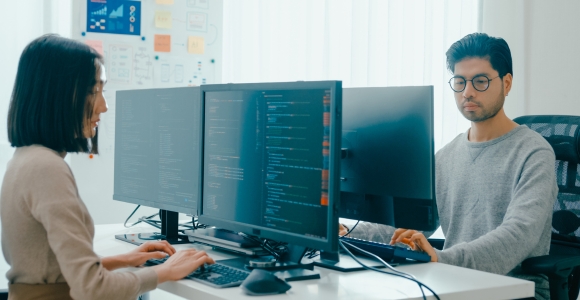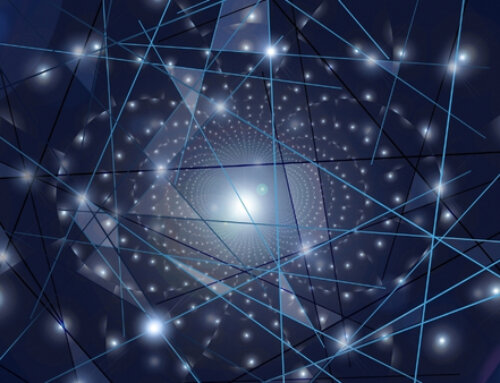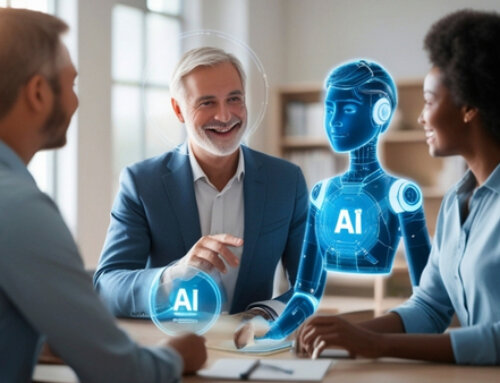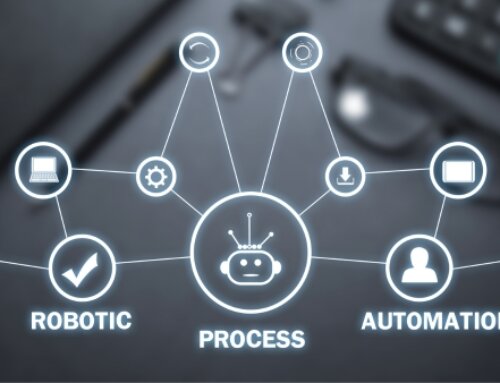Today, empowering employees with the right tools can be the difference between smooth onboarding deployment and stalled productivity. The problem is that for many organizations, scaling end-user hardware across departments or locations is easier said than done.
That’s where specialized deployment services come in. With a streamlined, strategic approach, businesses can reduce downtime, improve IT efficiency, and ensure employees hit the ground running. Studies show that organizations with optimized device deployment processes see up to 60% faster employee onboarding and fewer IT support requests.
End-User Deployment Can’t Be an Afterthought
Deployment depends on the number and type of equipment updates. A single laptop will have a very different process than a full suite of desktops, displays, and accessories. The deployment process determines how quickly and effectively employees can get to work, which is why it should be well thought through. If done incorrectly, the improper setups will lead to increased IT bottlenecks, compatibility issues, and productivity pits.
Consider this:
- The average employee loses 22 minutes per day due to IT-related issues, including misconfigured or faulty devices.
- 70% of digital employee experience (DEX) initiatives will fail due to a lack of alignment between business and IT leaders on expected outcomes.
- The average ticket volume has grown 16% since 2020, and many tickets still require manual resolution. These tickets are most frequently tied to device setup, provisioning, and troubleshooting, often tied to setup flaws.
A modern deployment strategy ensures faster onboarding, improved user satisfaction, and greater alignment between IT and business goals.
What Effective End-User Deployment Should Include
A successful end-user solution centers around creating a consistent, ready-to-use experience. When building yours, we advise including these core elements:
- Bundled Device Kits
Bundle devices to arrive pre-packaged with all essential accessories, such as keyboards, mice, docking stations, and chargers. Bundled device kits provide everything needed for installation making it easy on the employee and helpdesk alike. - Workstation Setup and Configuration
Install desktops, laptops, monitors, cameras, and peripherals with optimized cable management and standardized configurations to ensure consistency across all users or departments. - Relocation and Reinstallation Services
When offices reconfigure or employees relocate, deployment teams should be at the ready to de-install and reinstall equipment with care, helping avoid disruption and minimizing IT involvement. - Comprehensive Testing and Validation
Ensure teams test displays, printers, and connected peripherals to verify readiness and ensure integration with your IT infrastructure before users log in. - Optimized Wireless Connectivity
Perform wireless site surveys and use experts for access point deployment. This enables the business to enhance performance and coverage from the start.
Enabling Scalable Workplace Deployment
From individual desk setups to large-scale, multisite rollouts, Verinext provides scalable, tailored solutions for end-user equipment installation. Our expertise spans desktops, laptops, tablets, displays, printers, and accessories, ensuring employees receive what they need, when and where they need it.
With flexible scheduling options, seamless integration with existing IT environments, and meticulous attention to detail, we help organizations reduce friction, avoid downtime, and empower their workforce to perform at their best from day one. If you are ready to streamline your workplace deployments, explore how Verinext’s end-user solutions can make a difference, or reach out to our experts to learn more.
Related Posts:
SmartOps Monitor Solution Brief
Clearer Connections Start with Smarter AV Design