4 Ways to Verify Your Backups Truly Work
When you purchase an insurance policy, you hope you never really have to use it. Similarly, companies that backup data aren’t anticipating that they will really need to recover in the event of a downtime event, data loss or even ransomware attack. It’s just assurance, and in many cases a compliance requirement, that you have a second set of your data for safekeeping.
But companies need to restore data more often than you might think. With the increasing risk of ransomware alone, the need to restore data that has been compromised has never been higher.
Why Backups Fail
But backups fail. In fact, the Veeam Data Protection Report 2021 found that 58 percent of backups fail to restore data effectively. What are some reasons backups don’t work? Consider these:
Hardware failures. 45% of all backup failures are due to hardware failure. In fact, if you think about it, all hardware has a 100% chance of failure long term. It’s just a matter of when, not if. Mechanical failures are prevalent and are why hardware products have an end of life, run out of maintenance and need to be replaced. The vulnerability of backup hardware is particularly high because oftentimes the on prem hardware resources used for backups isn’t the first priority to be replaced. Production systems are often first in line for refresh before backup appliances are uplifted.
Incomplete backups. A report from Avast found that up to 60% of all backups are incomplete and as a result, 50% of data restores fail. These failures can be for multiple reasons including data corruption and mechanical failures. An incomplete backup is an avoidable problem with proper processes and testing.
Shrinking backup windows. Often the size of the data to be backed up is larger than the window of time needed to perform the backup process. With rapidly growing datasets this problem can mount quickly, requiring organizations to rethink what data is backed up and how often. The risk is that backup frequency declines so that backup windows can be met, and hard decisions have to be made on what data is backed up, often leaving important data unprotected.
User error. Let’s face it, IT has never been more strained. With high priority strategic projects often vying for IT’s attention, backups tend to become an afterthought. This can lead to user errors or poor maintenance attention to ensure that they are performed accurately.
Backups are Only as Good as the Recovery
The real value of a backup copy is in the quality of its recovery. Because truthfully, what good is backing up if you can’t restore your data? To ensure your backups are effective, you need to verify that a recovery truly works.
Follow this checklist to ensure that the backups you perform will deliver reliable recovery when you need it.
Maintain the health, and capacity, of your storage. One of the most common problems with on prem backup solutions is that it can be hard to properly predict your storage capacity requirements. No, you don’t want to pay to oversubscribe your storage. But, you also don’t want to be caught off guard when you run out of capacity either. Be sure to have a solution that will properly scope your backup capacity requirements and plan your storage accordingly. As an alternative, consider a Backup-as-a-Service solution that backs up to the cloud, this eliminates the on prem storage capacity discussion entirely as scale can be easily accommodated using cloud resources.
Monitor backup jobs religiously. Even if some vendors claim a “set and forget” backup solution, don’t let backup jobs run without monitoring their success. All backup processes should be monitored for job failures or any recurring issues. A simple practice to monitor and review backup success can save you a painful surprise later, when you need recovery most.
Test your restores regularly. Don’t just check off your backups as complete until you confirm they are working. Perform regular recovery testing to confirm your process is error free. Better yet, make testing restores a regular policy with consistent testing periods monthly or quarterly for example to be sure that your backups are running smoothly over time, not just during a one-off test.
Verify your data. This is particularly important if you are backing up to an offsite location – a practice that is highly recommended to separate retained data from the production environment. During a data verification process check different types of data for accuracy and inconsistencies to spot any issues with your backup process.
Because protecting your data is so vital to business continuity, and the chances of backup failure are high, it’s important to take your backup process seriously. Because this can be complex and time-consuming, it may be more efficient to trust a managed services expert to perform backups for you. If you would like to evaluate a managed backup service to ensure your recoveries are bulletproof, let’s have a conversation. At Veristor, we work tirelessly to defend your data against cybersecurity threats, resolve performance issues proactively and ensure your data is easy to recover fast, right when you need it. Learn more here.