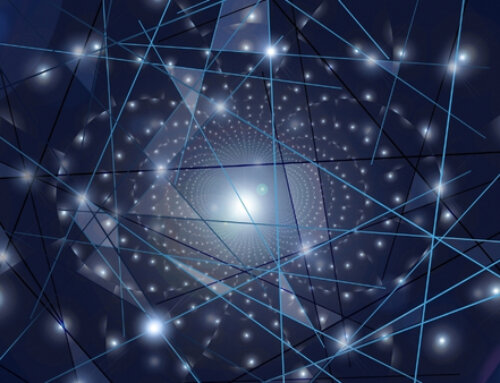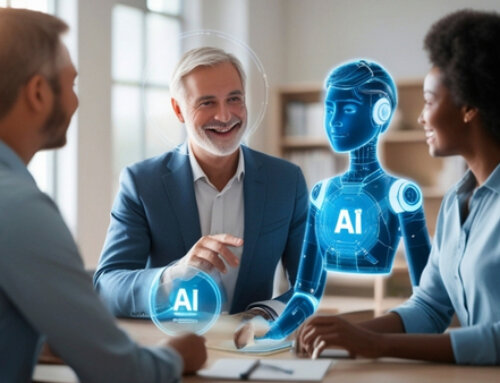Some say Microsoft Copilot is the latest and greatest AI on the market, and more than 63,000 organizations and employees agree. Of users, 70% said the tool made them more productive, 68% reported it improved the quality of their work and 77% agreed that once they used it, they didn’t want to go back. Built on the power of LLMs and generative AI, this tool is certainly a powerful one, increasing productivity and quality content tenfold. However, Voltaire said it best, “With great power comes great responsibility.”
What Is Microsoft Co-Pilot
In short, Microsoft Co-Pilot is Microsoft’s take on an AI assistant. It lives inside every Microsoft 365 app, such as Word, Excel, Powerpoint, Outlook, Teams, etc., to encourage ease of search and access to all of your 365 data. This is what separates Copilot from Chat GPT or Google’s Gemini. It is also what makes it a high-level security risk. Because it can search and compile data from all of your documents, presentations, calendars, and so on, Copilot has become one of the most powerful productivity tools currently on the market, and if not implemented properly, it is one of the most risky.
Risk and Mitigation
The data is there; organizations and employees alike rave about what an asset Copilot is to their productivity and quality of work. Yet, IT and security teams are weary of the new tool. Copilot can access all the sensitive data that users access, which is an unnerving amount. On average, 10% of the company’s Microsoft 365 data is open to all employees. Thankfully, there is a way to use the tool safely.
Several companies claim the best protection in terms of Microsoft programs and implementation but at Verinext, we have done our research. Varonis is well known for its security with clients such as SalesForce, Google, Amazon, Slack and more. Through our Varonis partnership, we guarantee superior protection and support. But why even consider it? In the past 24 months, Virtru reported several high-profile Microsoft data breaches and over 1,200 vulnerabilities. This has affected millions of users and businesses. With Varonis’s 2-phase, 8-step program, your business will be readier than ever for Microsoft Copilot. Through our partnership, we can enable automatic:
- Discovery and Classification of all sensitive AI-generated content
- Ensure that MPIP labels are correctly applied.
- Enforce least privilege permissions.
- And continuously monitor sensitive data in Microsoft 365 and alert and respond to abnormal behavior.
Preparing for Microsoft Copilot
Your data must be properly secured before using the tool and all of its bells and whistles. This is incredibly important because Copilot uses your existing permission to determine what it will analyze and pull from. Varonis uses a two-phase method to plan and secure your system.
Phase 1: Before Copilot
Phase one of Varonis’s method lays the majority of the groundwork to ensure success.
- Step one: Visibility. – To secure your data, organizations need to know what they have, where it is, who has access to it, and how it’s used. Veronis is deployed quickly to answer and catalog the data. Without this step, companies can not measure or safely reduce risk.
- Step two: Labels – Microsoft can recognize labels to determine how sensitive the data is; the key is automation. Companies must scan every file, including when changes are made, but our partnership utilizes an automatic classification engine with accurate rules and results.
- Step three: Remediate Exposure Risk – Varonis can scan and identify every piece of data for a label. Through Varonis’s interrogation with Purview, users can find unlabeled or mislabeled documents and correctly categorize them. This is also the step that focuses on user access, mediating those risks as well.
- Step four: Review access to critical data – Microsoft found that over half of the permissions in the cloud are high-risk, and only 1% of permissions granted are actually used. This step focuses on overall access to run-of-the-mill information and sensitive company secrets.
- Step five: Remediate additional risky access. – This next step can be completely automated if the first four phases are followed correctly. Automation can be configured to apply to certain data in specific places. This allows companies to update continuously, schedule or require approval before fixing gaps.
- Step six: Enable downstream DLP – This is the last step before deploying Copilot. Companies can now safely enable preventive controls that Microsoft provides through the desired program.
Phase Two: After Deploying Copilot
- Step seven: Ongoing monitoring – Microsoft Copilot makes it alarmingly easy to find and use sensitive data. Through ongoing monitoring, companies can lower the time to directions and proactivly learn how the company’s data is used organization wide.
- Step eight: Access Control policies—Through Verinext and Veronis’s partnership, we can automate the process for access control and monitoring. This means that all your company’s preparation did not go in vain.
If done correctly, leveraging Microsoft’s new AI tool will benefit your company tenfold. The outlined steps above will prevent your generative AI tools from exposing company and employee data, but is a heavy lift for any IT department. Instead of waiting for a breach to happen, get proactive with Verinext and Varonis. Contact us today.