Team Foundation Server (TFS) and Azure DevOps Services are both popular development platforms used by software teams around the world. Many organizations have begun to make the switch from TFS to Azure DevOps Services due to its superior features and functionality. In this blog post, we’ll discuss why upgrading from TFS to Azure DevOps Services is beneficial for teams looking for increased collaboration, better project management tools, and comprehensive automation capabilities. By making the leap from TFS to Azure DevOps Services, teams can take advantage of a modern development platform with advanced capabilities that were not available in earlier versions of TFS. Let’s explore what makes it so attractive in greater detail below.
Adopting a Modern Development Process
Upgrading from Team Foundation Server (TFS) to Azure DevOps Services is a smart move for many organizations, as it provides a host of benefits that can help teams improve their development process and ensure better outcomes.
Azure DevOps Services enables teams to adopt modern development practices. This makes it easier for them to build and deliver higher quality software faster. With Azure DevOps Services, teams get access to an integrated set of services, including collaborative Kanban boards, repositories/version control, continuous CI/CD pipelines, test automation and artifact management that enables them to quickly deploy changes without compromising reliability or security.
Another benefit of upgrading from TFS to Azure DevOps Services is increased scalability and flexibility. Teams can easily scale the number of users and projects they are working on without any disruption or downtime. They also have the flexibility to use the tools they are comfortable with, such as Visual Studio IDE or VS Code, when creating applications on Azure DevOps Services.
Taking Advantage of Cloud-Native Features
In addition, upgrading to Azure DevOps Services allows teams to take advantage of cloud-native features that can further improve their productivity. Using cloud-native functionality such as cloud-hosted agents in Azure Pipelines helps teams quickly set up CI/CD jobs while automatically scaling up or down the size of an agent pool based on usage patterns. This reduces operational overhead significantly over time.
Realizing Cost Savings
Finally, organizations can save money by upgrading from TFS to Azure DevOps Services since there’s no need for any additional investments in hardware or infrastructure maintenance costs associated with traditional on-premises server deployments. Plus, Microsoft offers several options for scaling up or down as needed so organizations only pay for what they need at any given time.
Overall, upgrading from TFS to Azure DevOps Services is a smart choice for organizations looking for ways to streamline their development process while reducing costs at the same time. The comprehensive set of features offered by Azure DevOps Services enables teams to work smarter and more efficiently while bringing their products faster than ever before—all while staying secure in the cloud environment provided by Azure DevOps Services. Contact us today to learn more about how we can help out with your TFS to Azure DevOps journey.